Electronic Filing
Justice of the Peace 3-1
North Dallas Government Center – 6820 Lyndon B. Johnson Freeway, Suite 3100, Dallas, Texas 75240-6511
(214) 321-4106 Main
Office E-mail: JP31Court@dallascounty.org
Department E-mails:
- Civil: JP31Civil@dallascounty.org
- Eviction: JP31Eviction@dallascounty.org
- Traffic: JP31Traffic@dallascounty.org
- Wedding: JP31Wedding@dallascounty.org
Hours of Operation: 8:00 A.M. - 4:30 P.M., Monday - Friday
Se Habla Español
- Texas Rules of Civil Procedure, Part V Rules of Practice in Justice Court
- Texas Civil Practice and Remedies Code, Chapter 15
- Texas Rules of Evidence
Representing Yourself in Court
The following information is not legal advice and does not take the place of a lawyer.

eFile Texas:
E-filing is a way for you to file and send your documents to the court online, electronically from your computer, tablet, or smartphone.
You will need to register for an eFile Texas account in order to electronically file.
eFile Texas Self-Help Guide
If you are representing yourself in court, you can now create many court forms using the eFileTexas™ Selfhelp website.
This website can help you prepare legal documents.
Like popular tax preparation software, you will be guided through a series of questions.
Your answers will help automatically prepare and file your court forms online.
Just Follow Three Easy Steps:
- Answer online questions to prepare the case filing.
- Pay the appropriate filing fee.
- Submit the case online for the clerk of court to review
Important Information about E-filing with a Dallas County JP 3-1
- Bulk filings of 5 or more must be filed electronically.
- Case information must be entered in all capital letters.
- Writs or notices must be a single filing.
- All documents must be signed electronically and must include:
- A “/s/” and name typed in space where signature would otherwise appear OR
- an electronic image or scanned image of signature or a handwritten signature.
- Single filings may not contain multiple pleadings in the same document.
- Separate pleadings (military affidavit, last known address, etc.) must be filed as separate lead documents from the main pleading.
- Exhibits and appendices should be uploaded as attachments only if they are referenced in the pleading. Exhibits and appendices not referenced in the pleading must be filed as a separate lead document.
- Documents must include the filer’s contact information including an email address in the signature block.
- Documents may not contain any security or feature restrictions.
- Sensitive data as defined under Rule 21c of the Texas Rules of Civil Procedure must be redacted before documents are filed.
- Complete address required for all parties to the case.
E-file Support
Technical Support: Tyler Technologies. 800-297-5377 or efiling.support@tylertech.com
eFile Guides
| File Name | PDFs |
| New Eviction Filing | |
| New Small Claim Filing | |
| File into an Existing Case | |
| Correct a Rejected Filing |
QUICK LINKS
LOCATIONS
EMPLOYEES
-
You must be on the network to see these links.