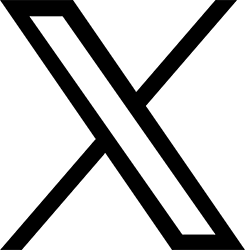Public Health Laboratory
DCHHS Public Health Lab
- Public Health Laboratory Home
- DCHHS Home
- Safety and Preparedness Unit
- LRN-B Unit
- Immunology & Virology Unit (IVU)
- Chemistry Unit
- Microbiology Unit
- Laboratory Information Systems (LIS) Unit
- Genome Sequencing Unit
- Administrative and Policy Documents
- Specimen Submission Guidelines
- Process for Ordering Tests
- Client Services Manual
Process for Ordering Tests
Dallas County Health and Human Services - 2377 N. Stemmons Freeway, Suite 017, Dallas, TX 75207
Telephone: (214) 819-1950
Email: PHLabInfo@dallascounty.org
Gaining LabOnline Access for Clinical Test Ordering
- Clinical laboratory tests must be ordered through the LabOnline portal.
- Before placing test orders, complete the LabOnline Access Request Form for all team members requiring access.
- Submit the completed form to PHLabInfo@dallascounty.org. A DCHHS PHL representative will create the requested user accounts and notify you once they are ready.
- For assistance, please contact us at PHLabInfo@dallascounty.org or call (214) 819-1950.
Ordering Laboratory Tests Through LabOnline
- Ensure that you and your team have the necessary LabOnline access before proceeding. If access is needed or requires modification, refer to Step 2 - Gaining LabOnline Access above.
- Once access is secured, visit the LabOnline Portal.
- For additional guidance, view the following resources:
- If additional assistance is needed, please contact us at PHLabInfo@dallascounty.org or call (214) 819-1950.
Submitting Samples to DCHHS PHL
- To learn how to submit samples, please visit our Specimen Submission Guidelines page.
QUICK LINKS
LOCATIONS
EMPLOYEES
-
You must be on the network to see these links.