Judge Jones, JP 1-1
Electronic Filing
South Dallas Government Center – 8301 S. Polk Street, Suite 2100, Dallas, TX 75232
Main Telephone: (972) 228-0280 | Fax: (972) 228.2737
Hours of Operation: 8:00 a.m. - 4:00 p.m., Monday - Friday (except for court approved holidays)
Se Habla Español
General Inquiries: JP11Court@dallascounty.org
Texas Rules of Civil Procedure
Texas Rules of Civil Procedure, Part V Rules of Practice in Justice Court
Texas Civil Practice and Remedies Code
Texas Civil Practice and Remedies Code, Chapter 15
Texas Rules of Evidence
Local Rules of the Civil Courts of Dallas County (Appendix 1 Included)
Local Rules of Decorum (Appendix 2)
Recording & Broadcasting in the Civil Courts
Representing Yourself in Court
The following information is not legal advice and does not take the place of a lawyer.
Self-Represented Litigants
File Your Case Online
For your convenience we now offer E-Filing. Use EFILETEXAS to file new cases and add additional documents to existing small claims, eviction or debt claim cases. This service does not provide a step-by-step guide. Documents are required to be scanned into the program before filing. It is important to remember that you may incur additional fees. Please remember that a copy of any original petitions will be needed for each named defendant.
If you have additional questions regarding filing via E-file TX, please contact Efile Texas customer service at 1-855-839-3453. Additional resources can be found at State Provided EFSP | eFileTexas.gov.
Effective August 19, 2024, Justice of the Peace 1-1 will be accepting electronically filed documents.
You may E-File in two ways:
- Guide & File: Allows filers to simply answer a series of questions to help prepare and file your court forms online.
- EFile Texas: eFiling is a way for you to file and send your documents to the court online, electronically from your computer, tablet, or smartphone.
Please allow at least 3-5 business days for acceptance and processing of all e-file documents. Some documents may require longer processing time.
Important Information about eFiling with Dallas County Justice Court:
- Proposed orders and requests for issuance of citations, writs or notice’s must be a single filing with the cover letter as the lead document.
- All documents must be properly electronically signed and must include (1) A “/s/” and name typed in space where signature would otherwise appear or (2) an electronic image or scanned image of signature or a handwritten signature.
- Documents must be in text-searchable PDF format on 8.5 x 11 page with content appropriately rotated.
- Documents with multiple attachments for a single filing must be combined into a single PDF with bookmarks separating content. This includes exhibits and appendices.
- Documents must include the filer’s contact information including an email address in signature block.
- Documents may not contain any security or feature restrictions.
- All parties to the case should be added with complete address information.
- Documents may not contain multiple pleadings in the same document.
Rejection Reasons:
- No fee included
- Not Legible
For additional reasons your filing may be rejected please click here.
How to Calculate Your E-Filing Cost and Avoid Your Filing Being Rejected
New filings include the following costs: a $54 filing fee, a $80 constable service fee per defendant, if served in Dallas County (please select correct constable), and copy fees. The court will produce the first set of copies at no charge, but any additional copies for additional defendants required to be served with citations, will be an additional charge. The fees are $1 for the first page and .25 cents for every page thereafter. Court reserves the right to correct payment if under or over paid.
Overpayment/Refunds
Refunds for E-Filing (electronic filing) are made for overpayment or errors, not for filing against the wrong person/entity or duplicate filing. No refunds on filing fee will be made, no exceptions. The refund process can take approximately 4 weeks. Please double-check your filing information before submitting.
Additional E-file Resources:
Training Videos:
- Getting Started (Landing Page, Registration and Signing In)
- Filers without Lawyers Account Setup
- Setting Up a Firm Account
- How to Start a New Case
- How to File into an Existing Case
- How to Add a Payment Account
- How to File into an Existing Case That Has Never Received an Electronic Submission
- Filing History and Drafts
- Helpful Filing Tools and Reporting
QUICK LINKS
LOCATIONS
EMPLOYEES
-
You must be on the network to see these links.